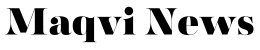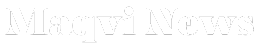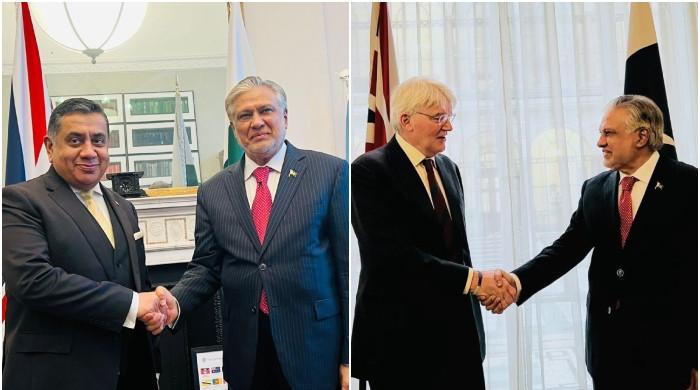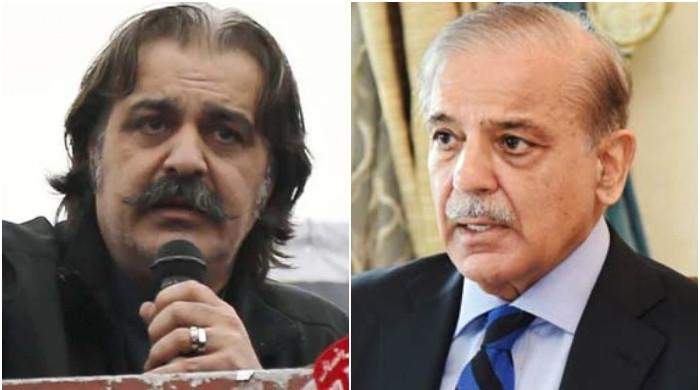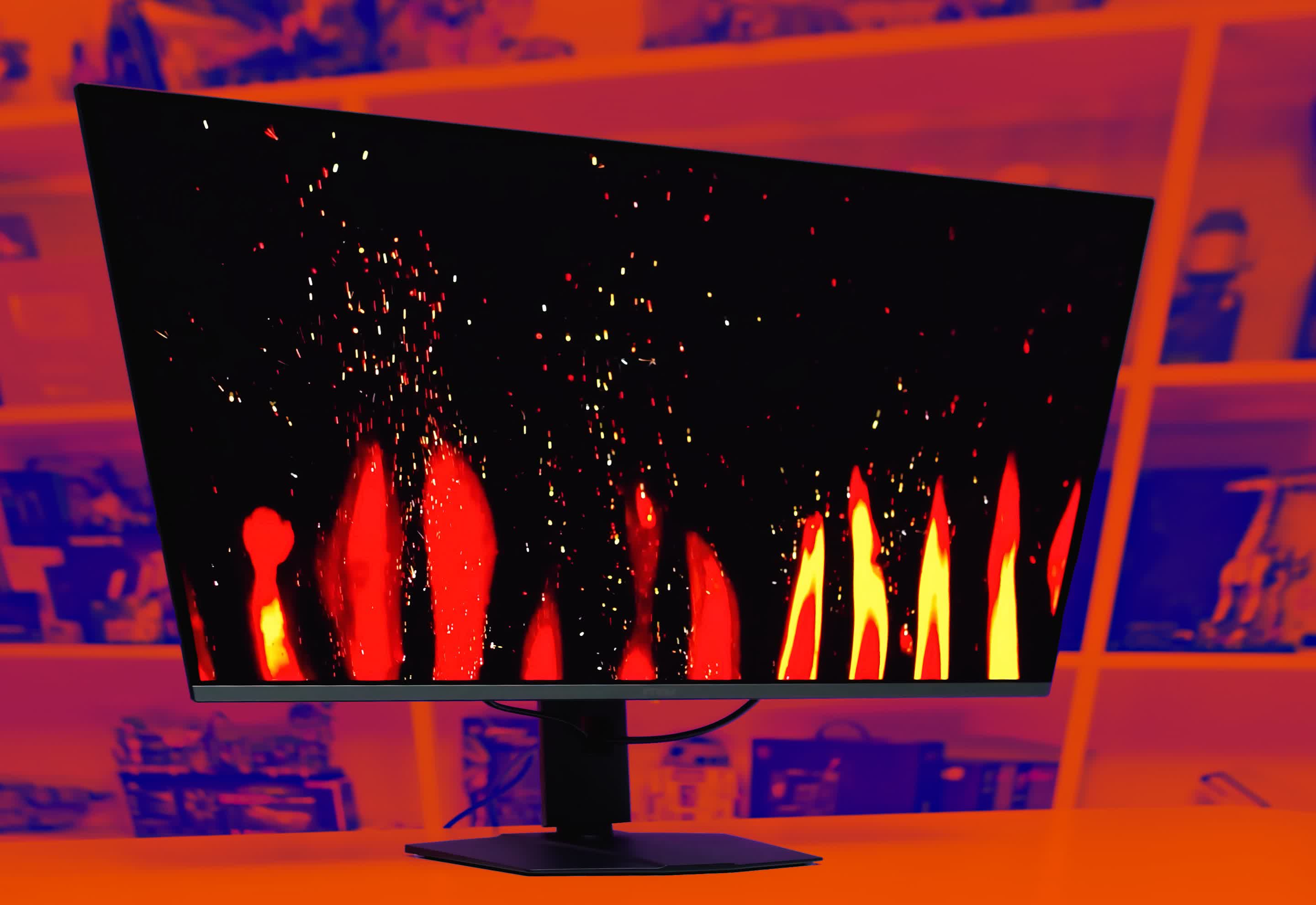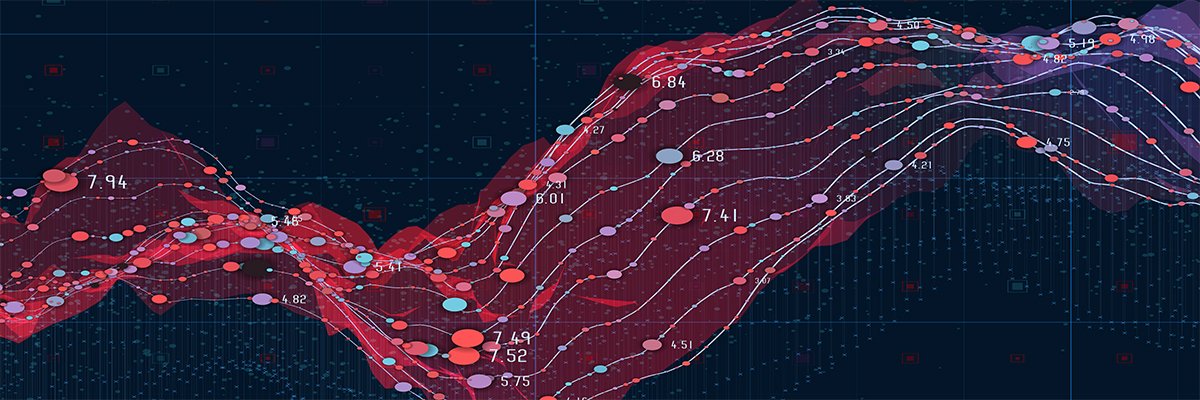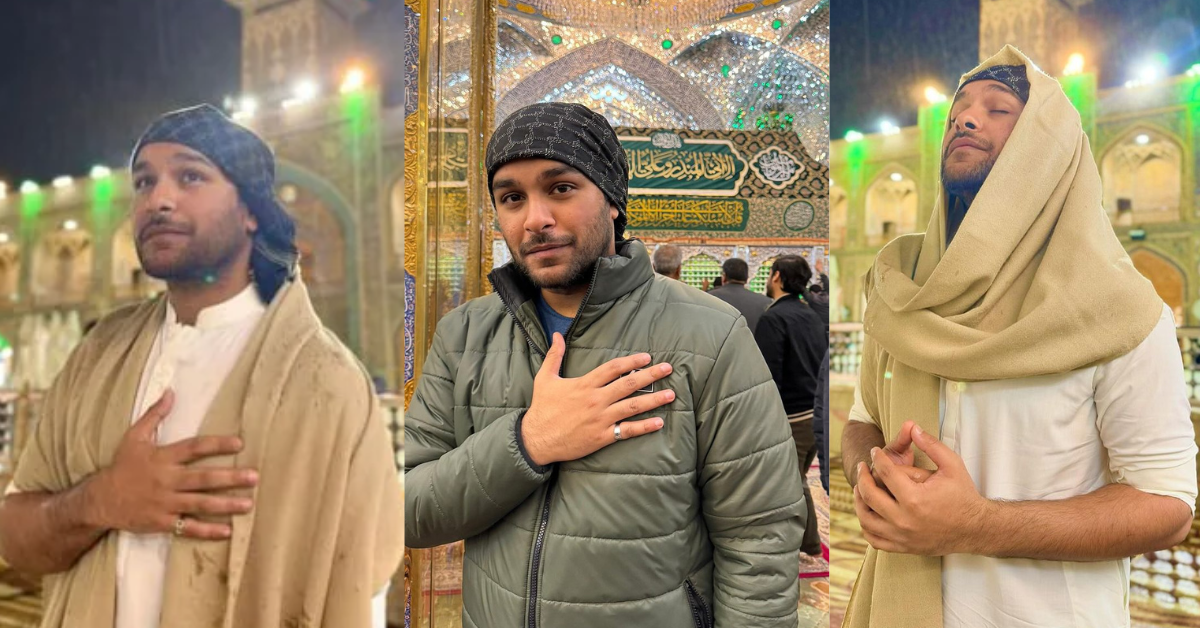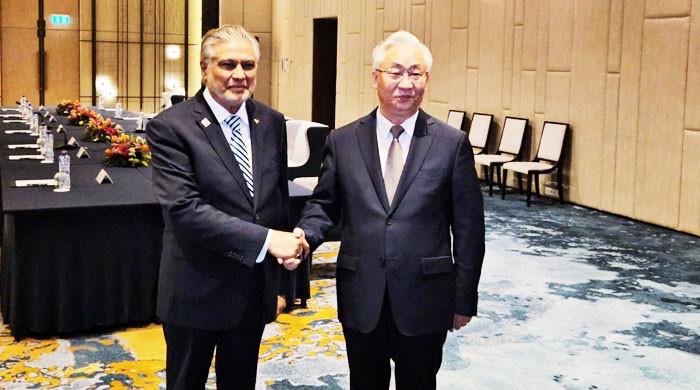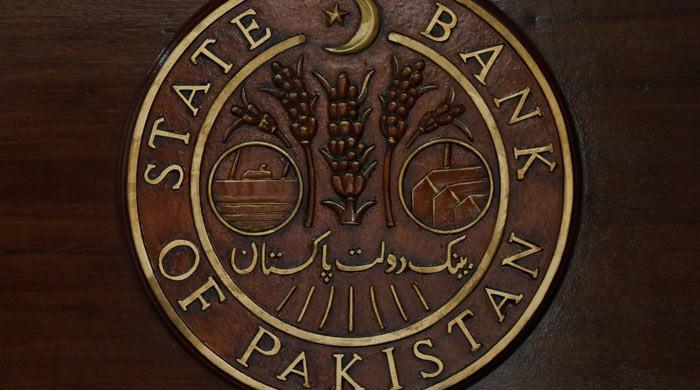[ad_1]
This morning a brand new Hubbl Glass TV arrived in two boxes. The new TV is comes in two sizes, the 55 and 65″ versions and having unboxed the 65-inch, I can tell you it’s big, really big.
Unboxing TVs is something I’ve done a lot of over the years and this experience was unlike any other. The first slightly confusing thing was the two boxes, typically everything you need is tightly packaged into a single box, but Hubble has a unique stand design that comes in a separate box.
What I noticed as I unboxed the TV was how the box unfolded around the TV, leaving it standing. This is great as it offers you the ability to attach the stand to the back of the TV without having to lean it down.. or at least that’s the theory.
While you get access to the 4 mounting mounting bolts and the teeth to secure the stand, I had already tightened the bolds in the 5-piece stand which made it difficult to slide into place. There were also white spacers that slot into the back of the TV which I feel could have been there from the factory, rather than something a new buyer had to deal with.
With the stand attached, the box could be removed from the TV, leaving it standing, so effectively unboxing the Hubbl glass, is the most literal example of unboxing, as the box separates into multiple pieces. The top section lifts off, while the side segments slide away.
At this point, I was shocked at how thick this TV was. In an era of ultraslim TVs and manufacturers trying every trick in the book to make their displays appear thinner than they are (looking at you OLED), this is the complete opposite.
The Hubbl Glass is thick, really thick, most noticeable from the side profile, it’s 4.77cm deep. There’s no attempt to make it thin at the edges of the display, it’s just a big, flat rectangle. In one way, I appreciate how substantial and unapologetic this is, as if it says, I’m here, I’m big and I’m proud of it, deal with it.
The size is only half the challenge, the weight is also substantial. With any 65″ piece of glass, there’s a certain weight that comes with a display that size, but this is without a doubt, a two-person lift.
Once on the desk, the setup was a breeze, very similar to the Hubbl Set-top-box setup we covered earlier in the week and the remote is identical between the two.
The TV features a couple of additional options like 3x HDMI in ports, including HDMI ARC for audio connections to devices like the SONOS Arc. This is also the first TV I’ve had that features a USB-C port, rather than the legacy USB-A.
The Hubbl Glass also offers a choice of connectivity, between Ethernet and WiFi, and I’m glad to see the power input is a slimline connector, rather than the standard larger AC power connector.
The display is a 4K Ultra HD featuring Quantum Dot Display Technology and offers six speakers built-in for 360° Dolby Atmos sound.
With the setup complete, it was time to start enjoying content. I noticed again that you had to dive into settings to select 4K quality for streaming when 65″ and a 1Gbps connection should have told it that was the obvious choice.
I’ve also connected my PC to the display and played a few games, but will need to spend some more time with it, before determining its viability as a gaming display. It does only support a refresh rate of 60Hz, so most computer monitors will easily outpace it, but the size and immersiveness of a larger display offers a different experience.
We’ll have a full review of the Hubbl Glass next week, but for now, you should know the price tag for this 65″ version is A$1,995.00, while the 55″ option is A$1,595.00.
For those asking about Apple AirPlay and Chromecast support, as of right now, you’ll have to look elsewhere as those two technologies are not supported.
More information at https://hubbl.com.au/glass
Maqvi News #Maqvi #Maqvinews #Maqvi_news #Maqvi#News #info@maqvi.com
[ad_2]
Source link