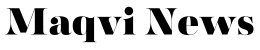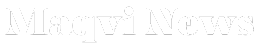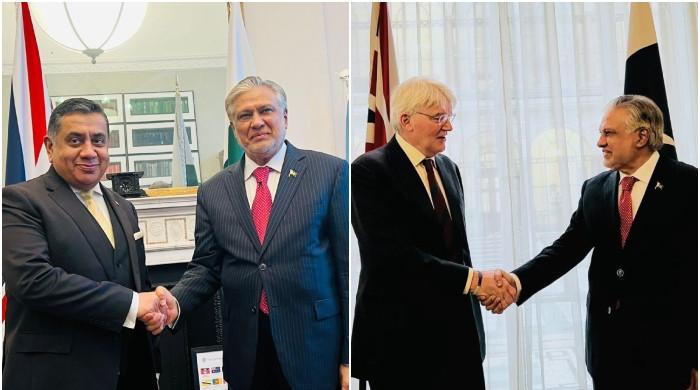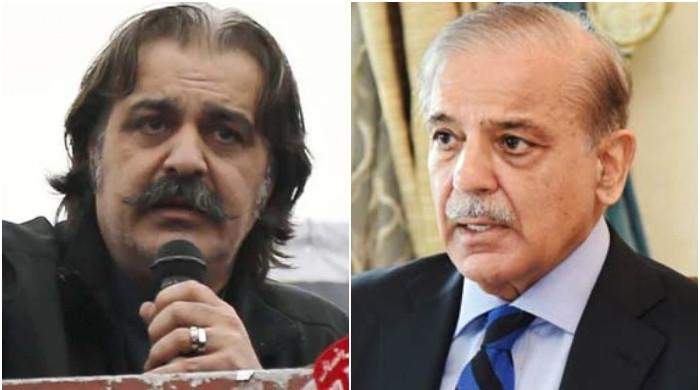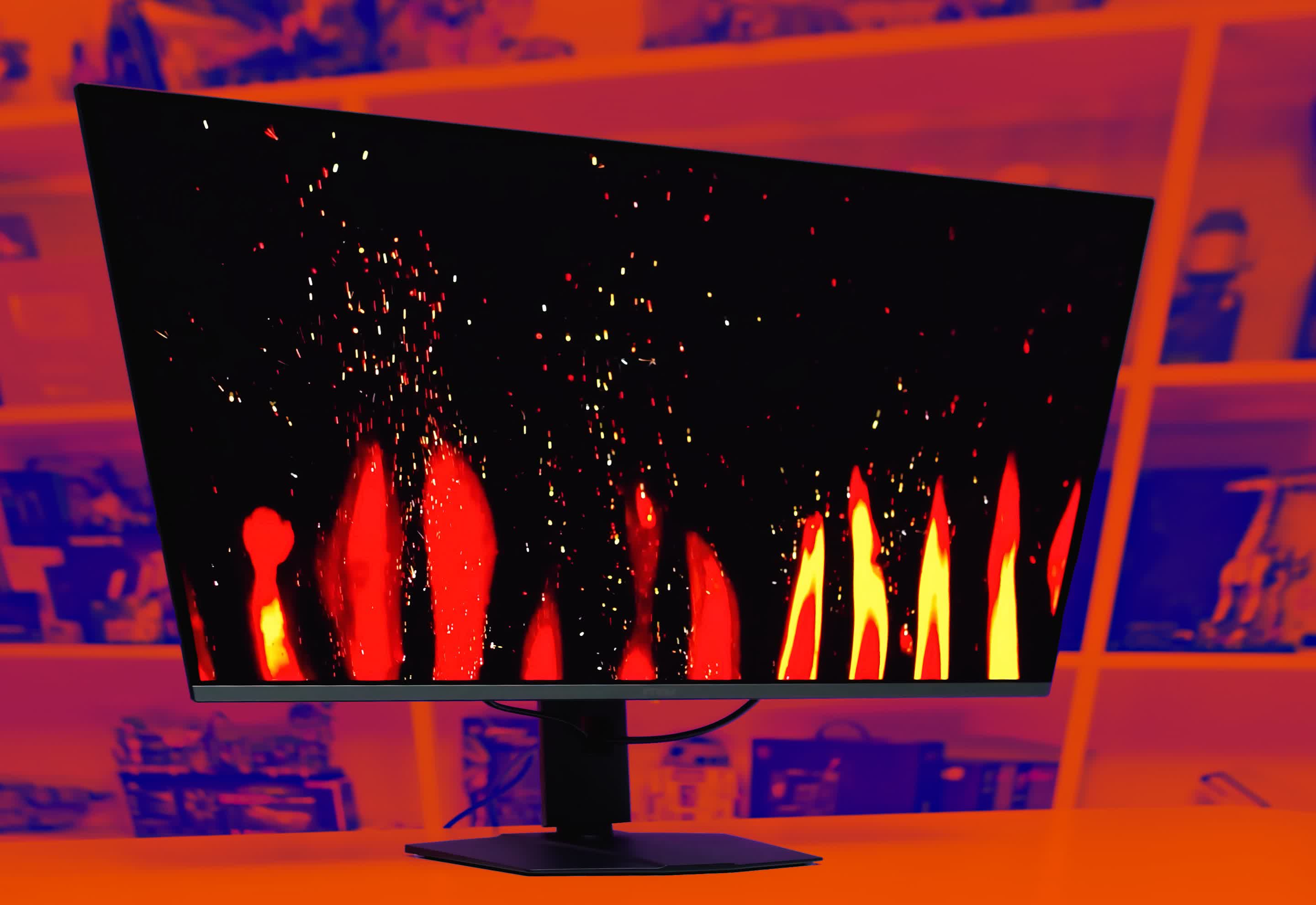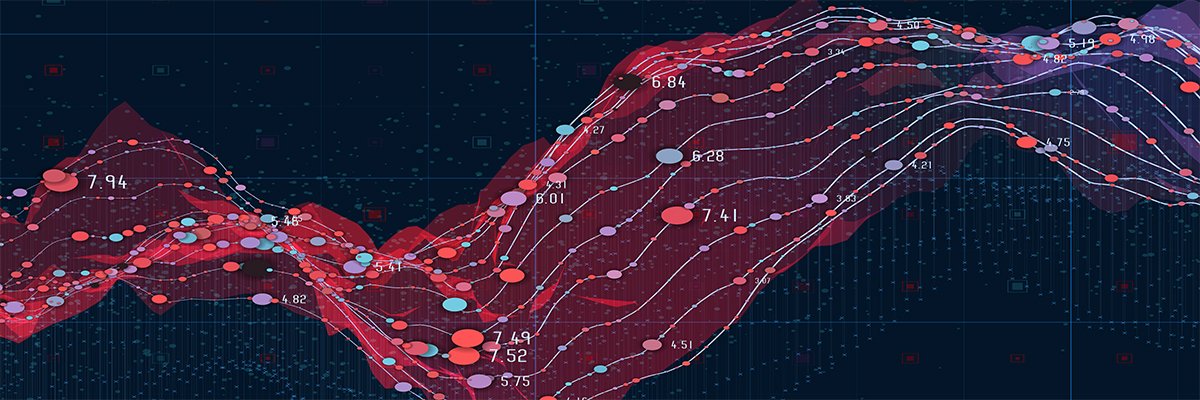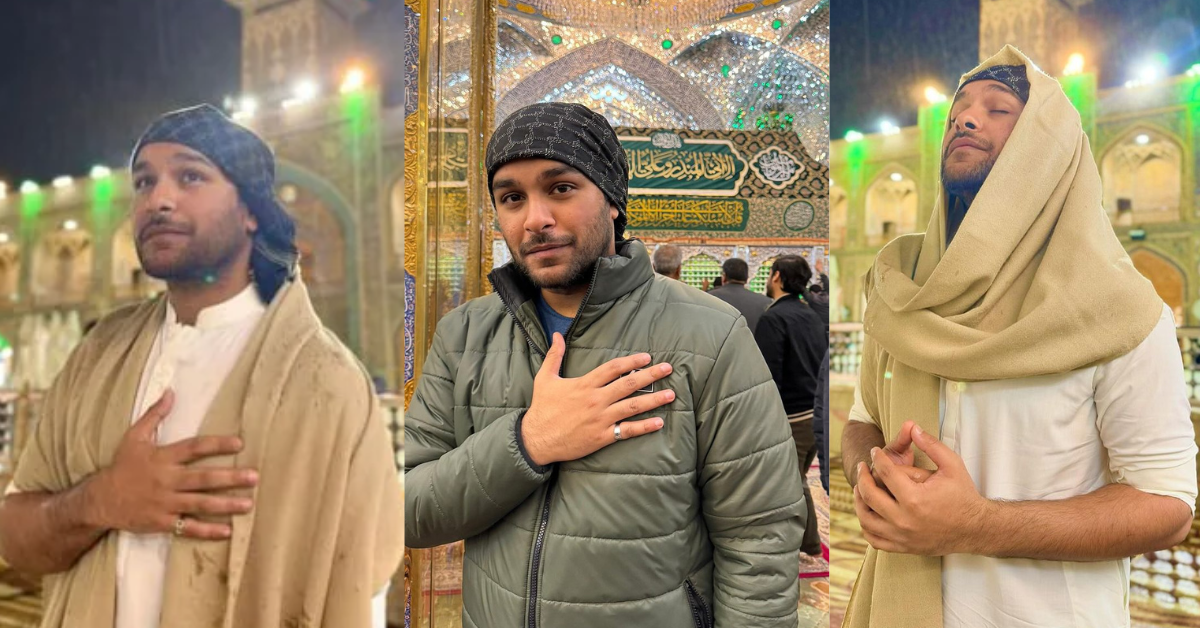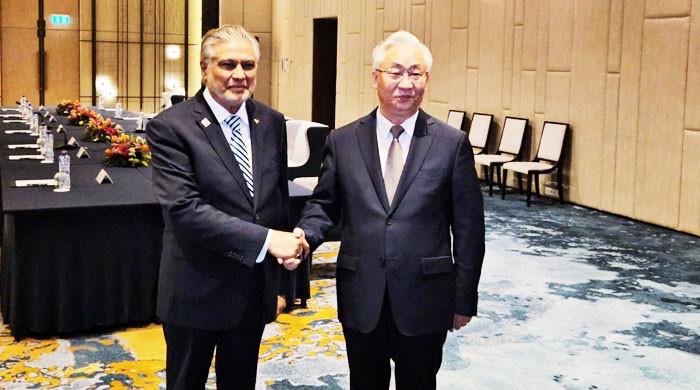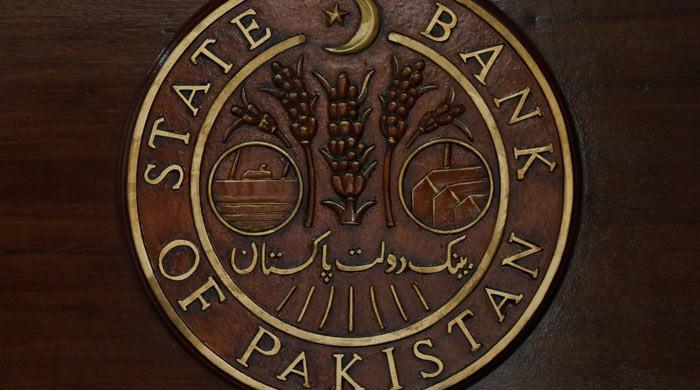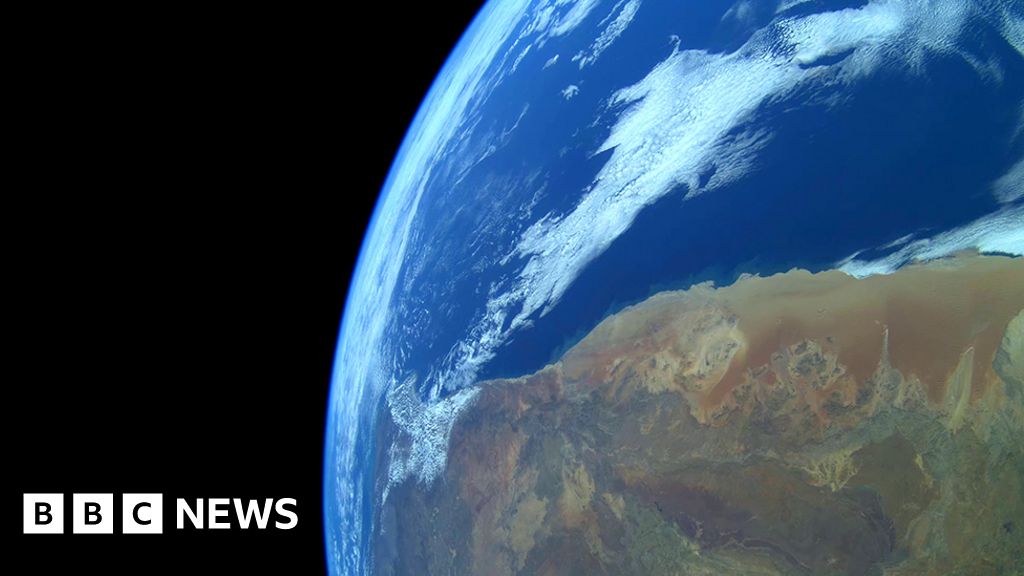[ad_1]

The Apple iPhone 15 Pro might look like an aesthetics-heavy upgrade to the iPhone 14 Pro, given the spotlight on its titanium build, but it also makes a ton of changes inside that can sway the appeal for power users. There’s a new 3nm chip inside, a second-generation Ultra Wideband chip for communication with nearby devices, and a healthy bunch of software-side improvements to the camera system.
The latest Apple flagship is smaller and lighter, but surprisingly, it doesn’t demand the customary generation-over-generation price hike. If you’ve been eyeing the iPhone 15 Pro but aren’t sure if it’s really worth an upgrade over your year-old iPhone 14 Pro, here’s everything you need to know.
iPhone 15 Pro vs. iPhone 14 Pro: specs
| iPhone 15 Pro | iPhone 14 Pro | |
|---|---|---|
| Weight | 187 g (6.60 oz.) | 206 g (7.27 oz.) |
| Size | 146.6mm x 70.6mm x 8.25mm | 147.5mm x 71.5mm x 7.85mm |
| Screen size | 6.1 inches
Super Retina XDR OLED display Dynamic Island 460 PPI pixel density True Tone 2,000 nits peak brightness (outdoor) Ceramic Shield protection |
6.1 inches
Super Retina XDR OLED display Dynamic Island 460 PPI pixel density True Tone 2,000 nits peak brightness (outdoor) Ceramic Shield protection |
| Screen resolution | 2556 x 1179 pixels | 2556 x 1179 pixels |
| Operating system | iOS 17 | iOS 16 (upgradeable to iOS 17) |
| Storage | 128GB, 256GB, 512GB, 1TB | 128GB, 256GB, 512GB, 1TB |
| MicroSD card slot | No | No |
| Processor | A17 Pro
6-core CPU 6-core GPU |
A16 Bionic
6-core CPU 5-core GPU |
| RAM | 8GB | 6GB |
| Camera | 48-megapixel primary, 12MP ultrawide, and 12MP telephoto with 3x optical zoom rear
12MP front Smart HDR 5 for photos Next-generation portraits with Focus and Depth Control Night Mode Deep Fusion Photonic Engine Apple Pro RAW |
48MP primary, 12MP ultrawide, and 12MP telephoto with 3x optical zoom rear
12MP front Smart HDR 4 for photos Portrait mode with Focus and Depth Control Night Mode Deep FusionPhotonic Engine Apple Pro RAW |
| Video | 4K video recording at 24 fps, 25 fps, 30 fps, or 60 fps
HDR video recording with Dolby Vision up to 4K at 60 fps Slow-motion video support for 1080p at 120 fps or 240 fps Night mode Time-lapse Log video recording Academy Color Encoding System |
4K video recording at 24 fps, 25 fps, 30 fps, or 60 fps
HDR video recording with Dolby Vision up to 4K at 60 fps Slow-motion video support for 1080p at 120 fps or 240 fps Night mode Time-lapse |
| Bluetooth | Bluetooth 5.3 | Bluetooth 5.3 |
| Ports | USB Type C
USB 3.0 standard |
Lightning
USB 2.0 standard |
| Authentication | Face ID | Face ID |
| Water resistance | IP68
Maximum depth of 6 meters up to 30 minutes |
IP68
Maximum depth of 6 meters up to 30 minutes |
| Battery | 3,274 mAh
20W wired fast charging (50% charge in 30 minutes) MagSafe and Qi2 wireless charging |
3,200 mAh
20W wired fast charging (50% charge in 30 minutes) MagSafe and Qi wireless charging |
| App marketplace | Apple App Store | Apple App Store |
| Network support | 5G (sub-6 GHz) with 4×4 MIMO
Wi-6E NFC Thread networking U2 ultrawide-band chip |
5G (sub-6 GHz) with 4×4 MIMO
Wi-6 NFC U1 ultrawide-band chip |
| Colors | Natural Titanium
Blue Titanium White Titanium Black Titanium |
Deep Purple
Gold Silver Space Black |
| Price | $999 | $999 |
Don’t Miss:
iPhone 15 Pro vs. iPhone 14 Pro: design and display
- 1.
Apple iPhone 15 Pro - 2.
Apple iPhone 14 Pro
The most obvious change that Apple has to offer with the iPhone 15 Pro is a brushed titanium build that replaces the sharp stainless steel edges of its predecessor. The new phone offers subtle rounded edges that are more comfortable to hold, a welcome change, as the iPhone 14 Pro’s sharp sides really dig into the palm. Interestingly, Apple has also managed to trim the dimensions of the iPhone 15 Pro on all sides without reducing the screen size. Moreover, the weight has also been reduced to 187 grams, down from the iPhone 14 Pro’s heft of 206 grams.
But it’s the brushed titanium frame that really catches the attention. Titanium’s combination of material qualities has enabled Apple to create the borders on its new, top-of-the-line iPhone series that are thinner than ever before, all without compromising the phone’s structural integrity. Beneath the surface, there is a “substructure” crafted entirely from 100% recycled aluminum.
Apple explains that the strategic use of both titanium and aluminum allowed the team to achieve a delicate design balance. While titanium provides enhanced strength and durability at reduced weights, aluminum is employed to effectively regulate heat and facilitate the replacement of the back glass panel, if and when necessary.
The slimmer borders have enabled Apple to decrease the dimensions of the iPhone 15 Pro without the necessity of reducing the size of the display. The reimagined enclosure utilizes Grade 5 titanium, an alloy that is superior to pure titanium when it comes to raw tensile strength.
As far as the display goes, well, nothing has changed. Both the phones offer a 6.1-inch Super Retina XDR display with a 120Hz refresh rate. The resolution figures are 2556 x 1179 pixels, which translates to a pixel density of 460 ppi, while the peak outdoor brightness maxes out at 2,000 nits. Even though the display tech hasn’t seen any upgrades, it’s still one of the best panels out there and also happens to be among the sturdiest, thanks to the Ceramic Shield layer.
iPhone 15 Pro vs. iPhone 14 Pro: performance and battery

The iPhone 15 Pro has a slightly larger battery than the iPhone 14 Pro, but it’s such a small increase that it doesn’t add much. You’ll get about a day out of a single charge on either phone, with heavier days likely needing a top-up to make sure it makes it to the bedside table for a recharge.
The processor is one area where the iPhone 15 Pro leapfrogs not just its predecessor but also the entire smartphone industry. The new A17 Pro silicon is the first system-on-a-chip based on the 3nm fabrication process. It packs the same number of CPU cores as the A16 (two performance and four efficiency cores), but it boosts the number of graphics cores to six. Apple says the A17 Pro offers a 10% enhancement in processing firepower, while the 16-core Neural Engine is said to be twice as fast at handling AI and Machine Learning-related tasks. During our review tests, the iPhone 15 Pro was blazing fast. Granted, so is the iPhone 14 Pro, but the real improvements don’t come until we look at the iPhone 15 Pro’s GPU.
It’s the GPU that truly sets the A17 Pro apart. The graphics engine is 20% faster and also enables support for hardware-accelerated ray-tracing in games — quite demanding from a resource perspective. The A17 Pro is also powerful enough to natively play console-grade games like Assassin’s Creed Mirage, Resident Evil Village, and Death Stranding.
The iPhone 14 Pro remains an extremely capable smartphone, but there’s no denying that the iPhone 15 Pro is a dramatic improvement where performance is concerned.
iPhone 15 Pro vs. iPhone 14 Pro: cameras

Apple hasn’t made any changes to the camera hardware on the iPhone 15 Pro, which is disappointing. Both phones sport a 48-megapixel main snapper, a 12MP ultrawide camera, and a 12MP telephoto shooter that delivers up to 3x optical zoom output. Both the iPhone 15 Pro and iPhone 14 Pro can capture up to 4K 60 fps videos and Dolby Vision HDR, as well as ProRes videos at similar resolution and frame rate figures. The 12MP True Depth front camera also remains unchanged, carrying forward the same hardware and the ability to capture up to 4K 60 fps Dolby Vision HDR videos.
But there are a few enhancements for the newer phone. Despite the hardware being much the same, Apple has tuned up the software, significantly increasing performance in a few of the iPhone 14 Pro’s problematic areas. The iPhone 14 Pro has a tendency to oversharpen and blow out certain light areas and colors, while the iPhone 15 Pro just … doesn’t. Images are much better balanced and more realistic.
The iPhone 15 Pro lets users shoot at a new – and higher – default resolution of 24 megapixels, twice that of the usual default at 4-in-1 pixel-binned 12-megapixel shots. Another convenience is that you can now capture full-resolution 48MP photos without having to worry about gobbling up the onboard storage. So far, the full-res photos have defaulted to the ProRAW format, which takes up more storage space, but now, these pictures can also be stored in HEIF format.

Apple has also added a cool new trick to the portrait photography system on the iPhone 15 Pro, which allows users to capture a bokeh shot without having to toggle the dedicated Portrait mode in the camera app. Moreover, users can turn their regular photos into portrait shots later on and even adjust the focal point since the phone automatically stores the depth information in addition to the object in focus.
For folks intending to shoot films and documentaries, the iPhone 15 Pro holds the distinction of being the first phone worldwide to support the Academy Color Encoding System, the industry standard open color encoding standard developed by the Academy of Motion Picture, Arts and Sciences.
iPhone 15 Pro vs. iPhone 14 Pro: software and special features

The most remarkable difference between the iPhone 15 Pro and its 2022 counterpart is the departure of the Lighting port and the arrival of USB-C. With that comes the USB 3.0 standard, allowing data transfers at up to 10Gbps, 20 times faster than the iPhone 14 Pro’s Lightning port. Thanks to the USB-C port, the iPhone 15 Pro can also double as a power bank to charge the AirPods and the Apple Watch.
Another notable hardware upgrade that the iPhone 15 Pro serves is the second-generation U2 Ultra Wideband (UWB) chip. This chip enhances the connection range between two iPhones by three times compared to the U1 chip, strengthening the Find My ecosystem. Additionally, it opens the doors for Precision Finding with wearables, allowing Apple Watch Series 9 owners to find a misplaced iPhone 15 Pro using visual, haptic, and audio cues on their smartwatch.
The iPhone 15 Pro is also the first smartphone from Apple to add support for Thread, the open-source protocol that aims to harmonize smart home devices irrespective of your brand or OS preference. Thread is enabled on the iPhone 15 Pro using a radio that latches on to low-powered, low-bandwidth waves that link smart home devices ranging from lights to locks.

The iPhone 15 Pro also gets a connectivity boost, thanks to support for Wi-Fi 6E, promising up to 2x faster wireless transmission speeds. It’s also the first Apple phone to land compatibility for NavIC, a satellite-drive navigation system developed by the Indian Space Research Organization. Apple won’t be the first smartphone maker to enable NavIC support, as Qualcomm platforms have been offering the convenience for the past few years now.
On the software side, the iPhone 15 Pro ships with the iOS 17 update. The iPhone 14 Pro has received an update to this version, which means the software experience is uniform across the board. Some of iOS 17’s eye-catching features include NameDrop for quickly sharing contact posters between two phones, a dedicated StandBy mode, interactive widgets on the lock screen, and a bunch of feature-driven upgrades to the Messages app.
Then we have the new Action button on the iPhone 15 Pro, replacing the mute switch on the iPhone 14 Pro. It can be customized with a wide range of shortcuts, such as launching apps or starting common tasks. Of course, it can still be used as a mute toggle, but users can choose to tap it and control the flashlight, launch the language translator, pull up the camera, or activate a focus mode (among other tasks).
iPhone 15 Pro vs. iPhone 14 Pro: price and availability

Apple hasn’t raised the price this year, at least in the U.S. market. Just like the iPhone 14 Pro last year, the iPhone 15 Pro also starts at $999 and will be available in 128GB, 256GB, 512GB, and 1TB storage variants.
As far as the colors go, Apple hasn’t undertaken any ambitious experiments here, opting for the understated route instead. You get to choose between familiar blue titanium, black titanium, and white titanium shades. The only fresh tone this year is the natural titanium color, which actually looks like a lighter tone of the starlight color on some Macs.
The iPhone 14 Pro also started at $999 but is no longer available for purchase from Apple. Instead, you’ll need to find remaining stock at third-party retailers, and if you’re willing to wait a little bit, you can expect to find it with decent discounts on Black Friday or other sales events.
iPhone 15 Pro vs. iPhone 14 Pro: should you upgrade?

Now we get to the $1,000 question: should you upgrade your iPhone 14 Pro to the iPhone 15 Pro? For most people, the answer is likely a resounding “no.”
Apple’s A17 Pro chipset is capable of a lot, especially from a gaming perspective. The subtle camera upgrades are nice (especially the improvements to Portrait mode), the titanium design is a welcome upgrade, and getting USB-C on an iPhone is lovely to see.
But the thing is, the iPhone 14 Pro is already an incredibly good iPhone. It’s still extremely performant, the display is virtually unchanged compared to the iPhone 15 Pro, and the camera and battery experiences should be largely the same. The iPhone 15 Pro is an outstanding purchase if you’re buying your first iPhone or upgrading from a much older model, but if you’re already rocking the iPhone 14 Pro, feel free to sit this one out.
Editors’ Recommendations
[ad_2]
Source link