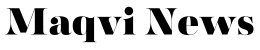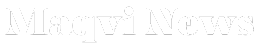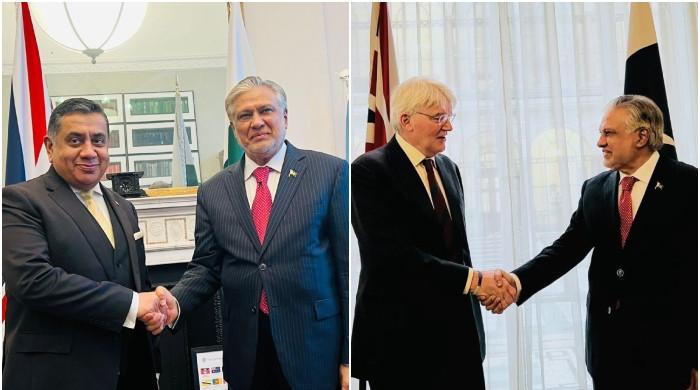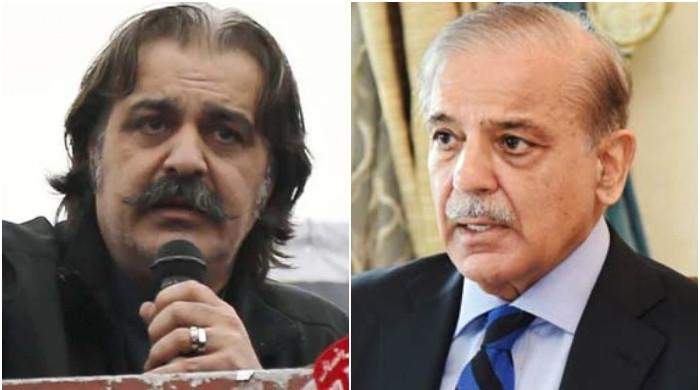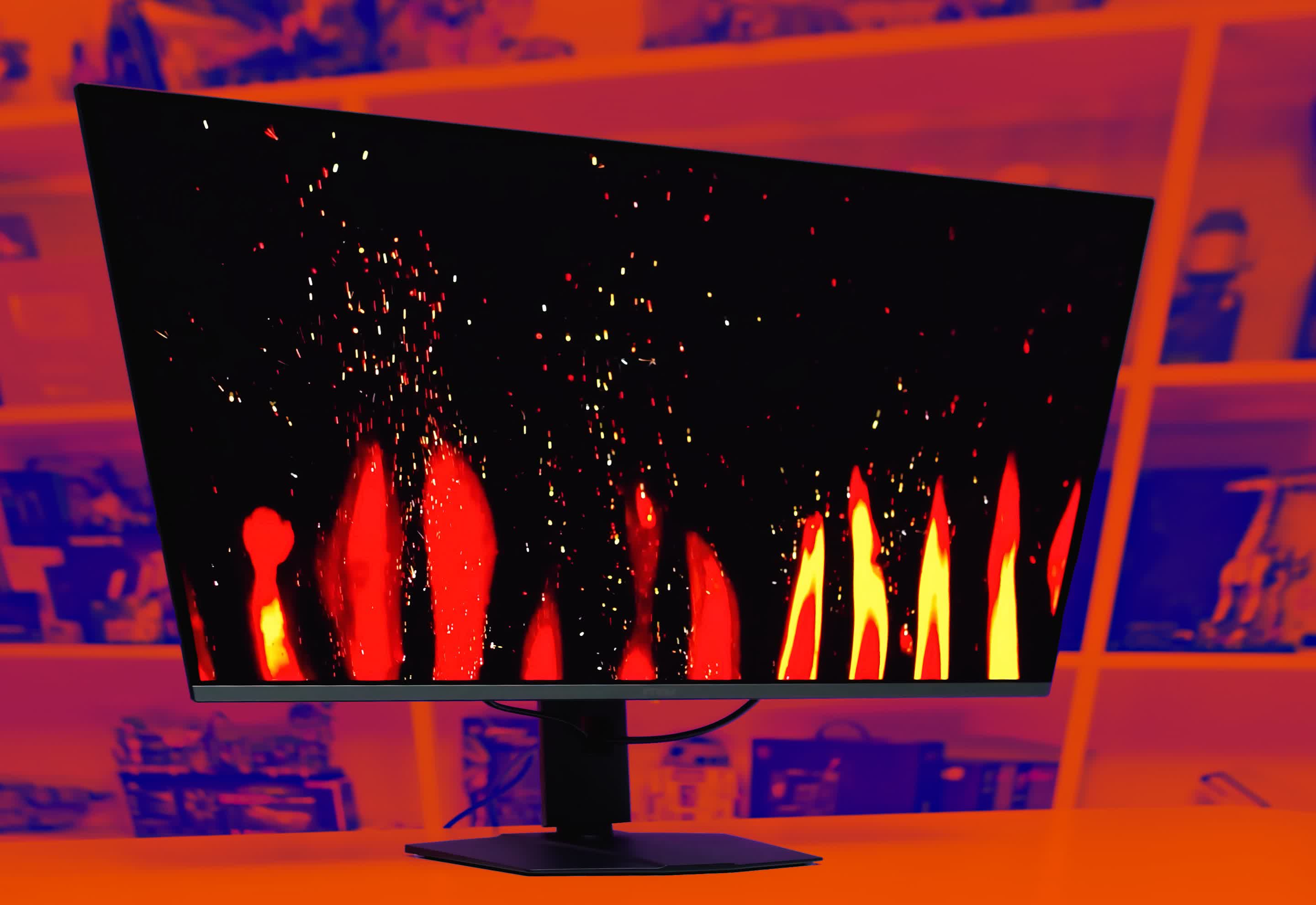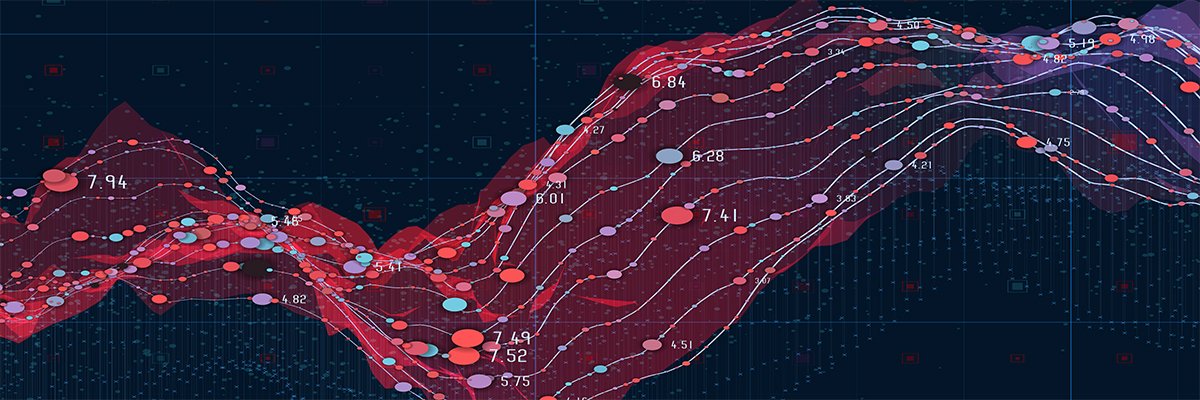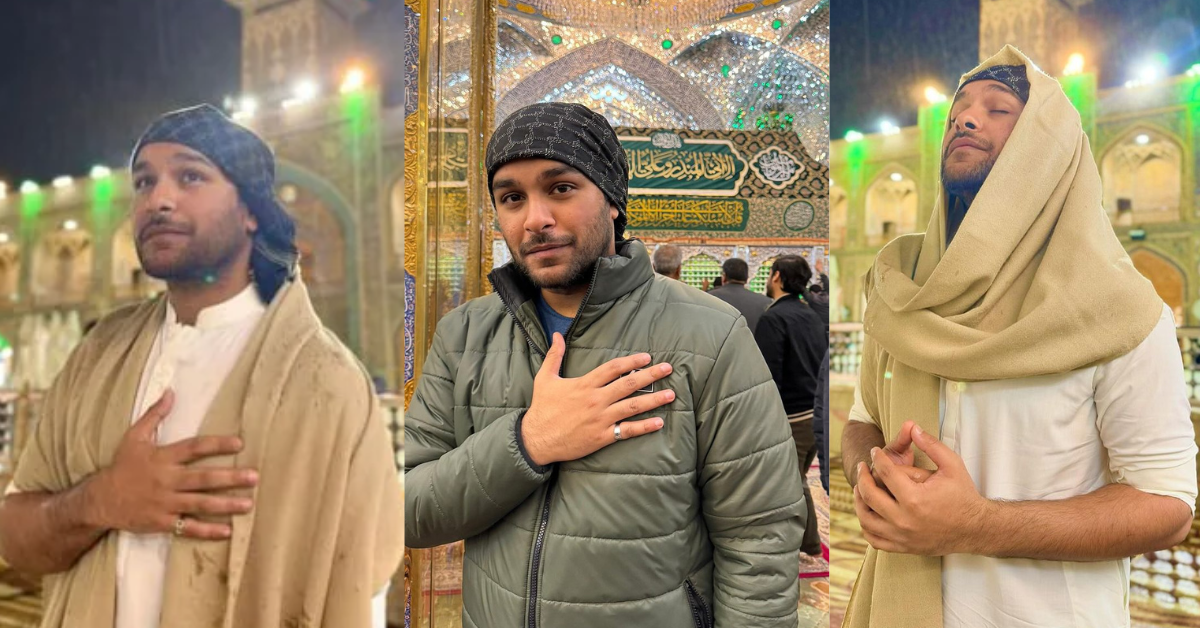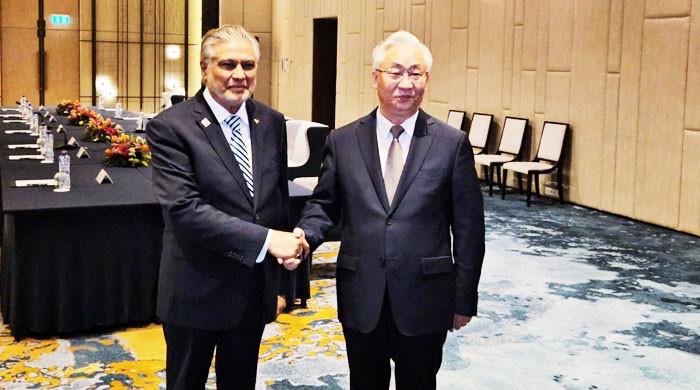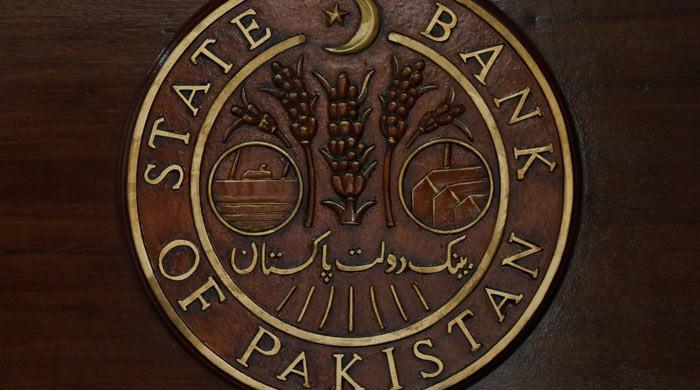[ad_1]
Absher provides 200+ services for people living in Saudi Arabia/ Absher has now provided easy steps for registration of National Address though Absher platform in Kingdom of Saudi Arabia (KSA)

Registering National Address using Absher
Steps of Registering National Address using Absher:
1) Go to Official website of Absher
2) Login to Absher
3) Select ‘My Services‘ from Electronic Services, then select ‘Services‘ tab.
4) Select ‘General Services‘ and
5) then select ‘National Address Service’
Once you go into National Address service, You can register, Edit, Modify or delete the National Address Service
Abhser has stated that its possible to register a new address, view saved addresses, modify addresses, Add & remove Users and print documentation of addresses which are already registered.
This has been made possible to enable rgistration through Absher and make it easier for residents of Saudi Arabia to register National Address
[ad_2]
Source link